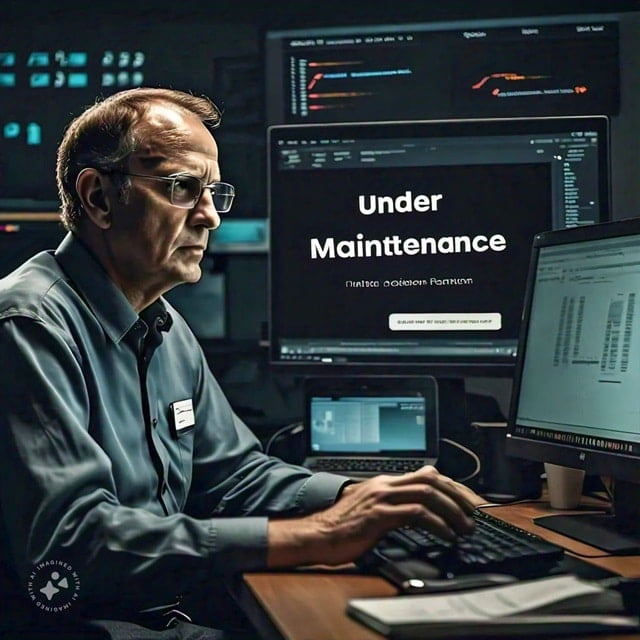When discussing website maintenance, two logical questions come to mind: “Why does a website require maintenance?” and “Can I do it myself, or should I hire someone else?” Here, we will answer these two questions in detail and precisely.
What is Website Maintenance?
First, to understand everything that comes next, you need to understand what a website comprises: programming codes, images, and text, which need to live somewhere, i.e., a web server. On the other hand, it is composed of a Content Management System (WordPress in our case), themes, plugins, and widgets (also called “components“), which give the site its functionality and require updates. By doing so, there is always a possibility that the balance and/or compatibility between them may be broken.
Second, let’s make an analogy with a home: no matter how well you keep your house clean, every time you or your visitors enter and leave, they bring dust particles and other “trash.” The more people visit you, the more dust and trash accumulate, and you need to do a deep cleaning to put your house in order. Although websites “live” in the digital world, the same thing happens to the extent that they get more visitors and users.
Regular and on-time website maintenance keeps your website running smoothly and securely. Neglecting this essential task can expose it to security vulnerabilities and performance problems.
.
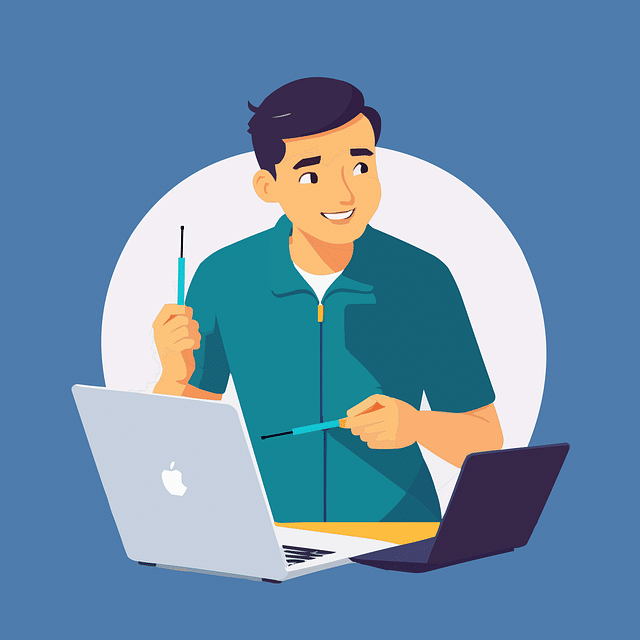
.
Why Shouldn’t I Neglect Website Maintenance?
We could write a long and boring introduction to this section, but suffice it to say that, in a sense, website maintenance is similar to what you recognize you need to give to your car, air conditioner, heating system, computer, or even your house.
Let’s see some specific and very own website maintenance issues:
Security Vulnerabilities:
Hackers and cybercriminals constantly develop new ways to exploit outdated software. Regular updates (sometimes monthly, sometimes weekly, sometimes emergency) ensure your website has the latest security patches, significantly reducing the risk of breaches and malware infections.
Performance Degradation:
Over time, your site may become slower due to data accumulation, non-optimized code, and inflated databases. Regular website maintenance lets you clean and optimize these elements regularly, ensuring your site remains fast and responsive.
Without Website Maintenance, Compatibility is at Risk:
WordPress, themes, and plugins are updated frequently to work with the latest web technologies. Website maintenance prevents functions from breaking or malfunctioning due to outdated components.
The problem is that after those frequent updates, components can stop being compatible with WordPress and themselves. At that point, you must find another plugin or widget that remains compatible with your theme and other plugins.
SEO Deterioration:
Search engines favor websites that offer a good User Experience. Regular website maintenance helps you quickly detect and solve problems like broken forms or permanent links, preventing adverse impacts on your search engine ranking.
More Time of Inactivity:
Reviews, controls, and adjustments that make up what we call “website maintenance” allow you to identify and address minor problems before they become major ones. This proactive approach helps prevent unexpected downtime and, of course, troubles for your users and customers.
Risk of Data Loss:
Regular security backups (also called “backups“) are crucial for data recovery in case of a blockage or malicious attack. A proper website maintenance program ensures that your backups are up-to-date and reliable.
Can I Do Website Maintenance Myself or Not?
Of course, you can do it yourself, just like you could design your website yourself. You can also learn a bit about database management and do the maintenance yourself without going to a professional except for major issues. You can also watch YouTube videos and learn how to maintain your air conditioner, water pump, and whatever else you have at home or work.
With enough time and willingness to learn, we can save a little money by doing everything ourselves.
.

.
However, there are many reasons why some people specialize in something, and others hire them when they need their services. Those people are supposed to have invested a lot of time studying, practicing, and learning everything that makes people call them “specialists” or “experts.” They should continue investing hours to stay up-to-date regarding the latest changes and technologies.
Hiring them to help with website maintenance saves us costly repairs after things go wrong because we omitted or didn’t do something as we should. And, of course, it saves us valuable time to dedicate to growing our business and customer base, which translates into higher income and profits.
Even if you decide to do it yourself, here are some recommendations to help you.
Website Maintenance Checklist
Since you’re going to invest your scarce time in this specialized task, at least make sure you do it well so you don’t end up paying more than you’re saving:
Optimize Your Database
Over time, your database accumulates unnecessary data, such as publication revisions, spam comments, and deleted elements, which can slow down your site. To optimize it, start by backing up the database on the server or your computer (or both), using one of the many tools designed for that purpose. Then, use a plugin like WP-Optimize or WP-Rocket to clean up unnecessary data and optimize database tables.
If you feel comfortable with database management, you can do these tasks manually through phpMyAdmin. This method also addresses the gaps left by plugins, such as custom configurations. I find this tool too complex, and although I’ve been using it for years, I always outsource its use.
Manage Your Security Backups
Regular security backups are your safety net against data loss and ensure rapid emergency recovery. Make them regularly and store them securely, preferably using cloud storage solutions.
Don’t forget to test your backup process weekly to ensure that your backups work correctly and that you can recover your site if needed.
Update WordPress Core, Plugins, and Themes
Updating WordPress core, plugins, and themes ensures security, compatibility, and access to new features. According to the 2024 Vulnerability Report by Solid WP, only in a week, 300 new vulnerabilities were detected, so always make sure to keep your themes, plugins, and widgets updated and ensure that they are not among the affected and, of course, not affecting your site.
Scheduled website maintenance helps you check for available updates. Apply them immediately, prioritizing WordPress core updates before moving to plugins and themes. TWO IMPORTANT THINGS for significant updates: create a backup first and test it on a test or a staging site to ensure compatibility with your existing configuration.
Perform Security Analysis
Regular security analysis is essential to detect vulnerabilities, malware, and unauthorized access attempts. Execute complete analyses, review logs for suspicious activity, and update your security configuration as needed. Consider automating this process to perform more frequent checks, but always review the results weekly within your website maintenance plan.
Analyze Your Site’s Performance
Continuous performance monitoring helps you detect problems early and make data-driven decisions about your site. Include this type of analysis at least once or twice a month in your regular website maintenance plan and track key metrics such as page views, bounce rates, and conversion rates.
Configure performance alerts to notify you of changes or important issues, allowing you to respond quickly to any problem.
Test Your Forms is Part of Website Maintenance
Forms are often critical points of user interaction and data collection. Regular testing ensures they work correctly, preventing lost queries or interrupted submission processes.
Test all your forms to verify they work and validate input correctly. Check that email notifications are sent to the correct addresses and review the user experience, including usability, accessibility, and response time in different browsers and devices.
Clean Your Site’s Cache
Cleaning your site’s cache ensures visitors see the most up-to-date content and helps improve site performance. Data stored in the cache sometimes becomes outdated or damaged, generating problems with visualization and slower loading times.
Purge your server’s cache and reset the cache created by plugins. After cleaning the cache, test your site’s performance to confirm improvements and ensure everything works correctly.
Wrapping Up
As you can see, it’s a laborious process that requires careful attention to detail, but with patience, determination, and time, you can do it yourself. If you decide to hire someone to do it for you, look for someone who does this activity regularly and has highly specialized personnel.
Or you can contact us to put your website maintenance in the hands of the same team that takes care of Progrecit and hundreds of our associated websites at Web Latina.